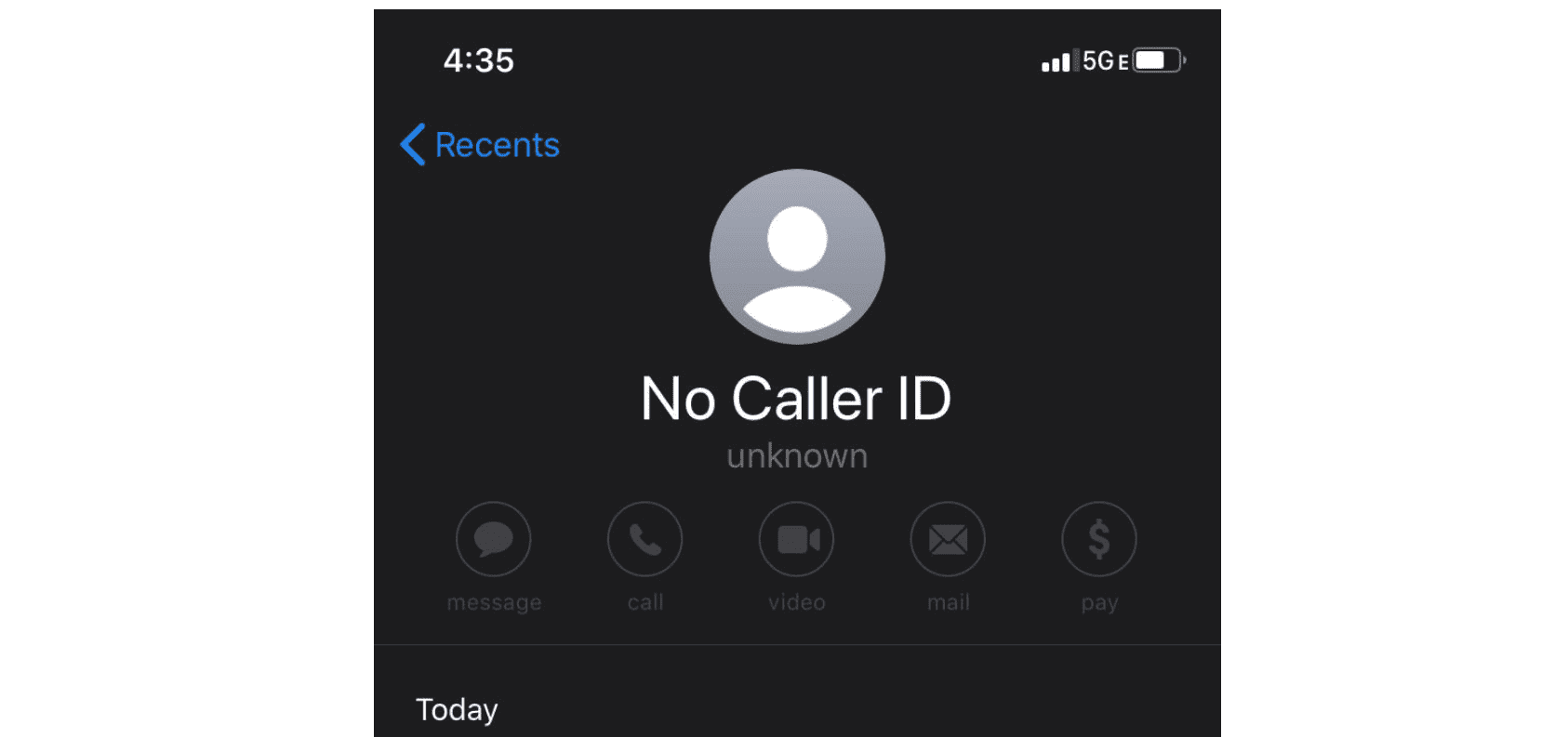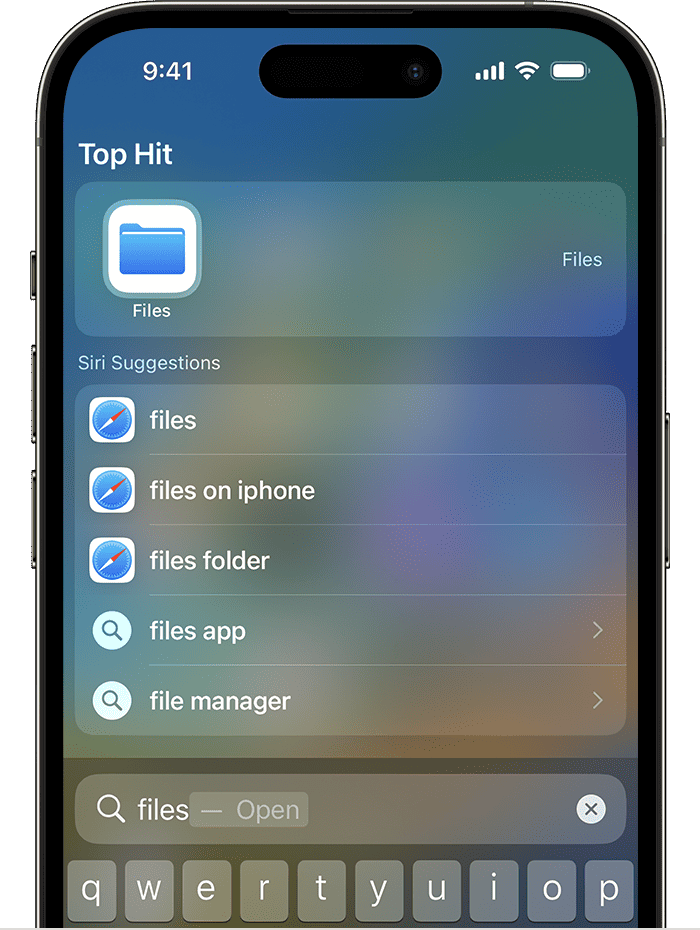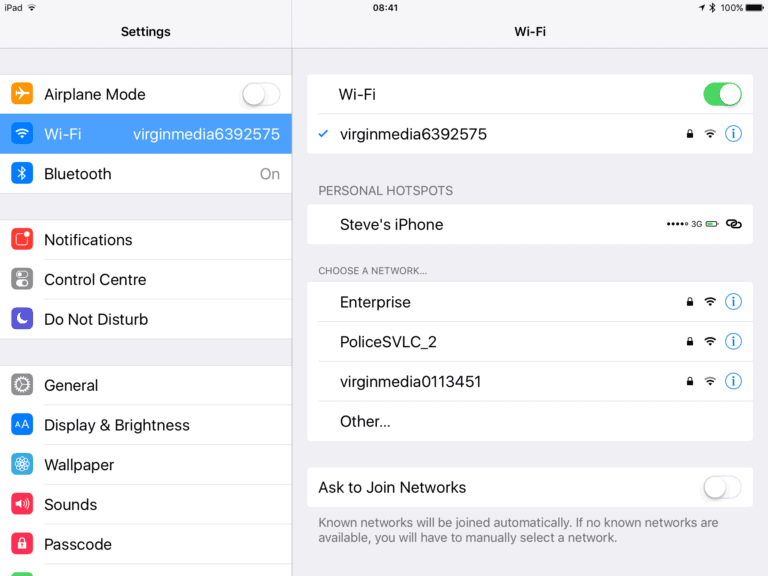Unwanted calls with no caller ID can be a significant nuisance, interrupting your day and invading your privacy. Fortunately, there are several methods to block these anonymous calls, whether you’re using an iPhone, Android, or seeking help from your network provider. This article will guide you through various strategies to keep these unwanted calls at bay.
Block “No Caller ID” Callers
Here’s how to block callers without Caller IDs on different devices:
| Device/Service | Steps | Additional Notes |
|---|---|---|
| Mobile Phones (Android and iPhone): | 1. Open the Phone app. 2. Go to Settings or Call Settings. 3. Look for “Call Blocking” or “Block Unknown Callers” option. 4. Enable this feature. | Some carriers may offer additional blocking features. |
| Landlines: | 1. Check your phone’s manual for specific instructions. 2. Many models have a “Block” button or option in the Call Log. 3. Some allow setting up “Anonymous Call Rejection” through a code (*77 in the US). | Contact your service provider if you need assistance. |
| Third-Party Apps: | 1. Download a call blocking app (e.g., Truecaller, RoboKiller, Hiya). 2. Grant necessary permissions. 3. Follow the app’s instructions to block “No Caller ID” calls. | These apps often offer additional features like spam detection and caller ID lookup. |
| Carrier-Level Blocking: | 1. Contact your service provider. 2. Inquire about their options for blocking “No Caller ID” calls. 3. They may offer free or paid services. | This ensures blocking at the network level, preventing calls from reaching your device. |
Additional Tips:
- Register for the National Do Not Call Registry: This reduces unwanted telemarketing calls, but not all “No Caller ID” calls are from legitimate telemarketers.
- Use Caution with Unknown Calls: Never reveal personal information to unidentified callers.
- Report Scams: If you suspect a scam, report it to the Federal Trade Commission (FTC) in the United States or your local authorities.
- Stay Informed: Research new blocking methods and technologies as they become available.
Remember that blocking “No Caller ID” calls might also block legitimate calls from unknown numbers, such as doctors’ offices or delivery services. Consider using caller ID apps to identify unknown callers before answering.
Key Takeaways
- Blocking on iPhone: Use the ‘Silence Unknown Callers’ feature or create a contact for ‘No Caller ID’ and block it.
- Blocking on Android: Utilize call settings to block unknown/hidden numbers or use Do Not Disturb mode.
- Third-Party Apps: Explore apps for additional call blocking features.
- Network Provider Solutions: Services like Verizon offer call blocking options.
- Legal and Ethical Considerations: Understand the implications of call blocking.
Understanding No Caller ID Calls
What are No Caller ID Calls? No Caller ID calls are those where the caller’s number is intentionally hidden from the receiver. These calls can be made for various reasons, ranging from privacy concerns to malicious intent.
Why Block No Caller ID Calls? Blocking these calls can protect your privacy, reduce spam, and prevent potential scams.
Methods to Block No Caller ID Calls on Different Devices
For iPhone Users
Using ‘Silence Unknown Callers’ Feature This feature, available in recent iOS versions, automatically silences calls from numbers not in your contacts list.
Creating a Contact for ‘No Caller ID’ Another method is to create a contact named ‘No Caller ID’ and block it, though this method has limitations.
For Android Users
Blocking Unknown/Hidden Numbers Android phones allow users to block unknown or hidden numbers directly from the call settings.
Using Do Not Disturb Mode This mode can be configured to allow calls only from your contacts, effectively blocking unknown callers.
Third-Party Apps and Services
Overview of Third-Party Call Blocking Apps There are several apps available that offer advanced call blocking features, such as identifying and blocking spam calls.
Pros and Cons of Using These Apps While these apps can be highly effective, they may also have privacy implications, as they often require access to your call logs and contacts.
Network Provider Solutions
Services Offered by Network Providers Many network providers, like Verizon, offer services to block unwanted calls. For more information on Verizon’s services, visit Verizon Caller ID Services.
Activating These Services These services can usually be activated through your network provider’s app or website.
Verizon’s Call Filter Verizon’s Call Filter service, for instance, offers a robust solution for managing unwanted calls.
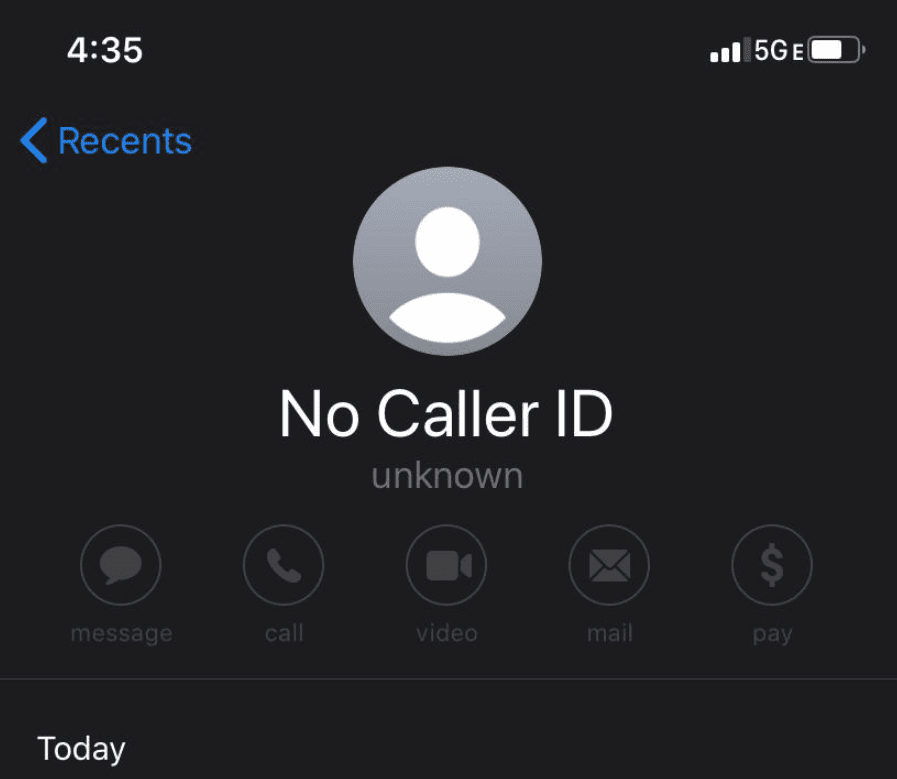
Legal and Ethical Considerations
Legality of Blocking Calls In most cases, blocking calls is legal, but it’s important to be aware of the laws in your jurisdiction.
Ethical Implications and Privacy Concerns While blocking calls can protect your privacy, it’s also important to consider the privacy of the caller and the ethical implications of call blocking.
Respecting Privacy While blocking calls is generally legal, it’s important to respect the privacy of others and understand the potential consequences of blocking certain numbers.
Alternative Strategies
Using Do Not Disturb Mode Effectively Apart from blocking calls, configuring Do Not Disturb mode can be an effective way to manage when you receive calls.
Managing Calls Through Voicemail Screening Allowing calls to go to voicemail can be a passive way to screen unwanted calls without blocking them outright.
Selective Call Forwarding This feature allows users to forward selected calls to another number, which can be useful for managing unwanted calls.
Creating Whitelists Instead of blocking numbers, creating a whitelist of allowed callers can be an effective strategy.
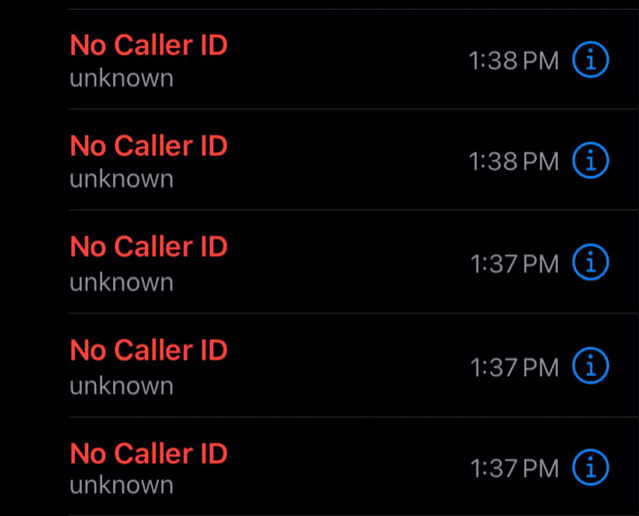
YouTube Video Resources
For a visual guide on blocking No Caller ID calls on iPhone, check out this YouTube video: How to Block No Caller ID Calls on an iPhone.
Advanced Call Blocking Techniques
Customizing Call Blocking Beyond the basic settings, users can customize their call blocking preferences. This includes creating specific rules for certain numbers or times of day.
Blocking via Carrier Services Some carriers offer advanced blocking services, often for a fee. These services can provide a higher level of control over which calls are blocked.
The Role of Third-Party Apps
Enhanced Features Third-party apps often offer features beyond standard call blocking, such as community-based spam lists and caller identification.
Privacy Considerations When using these apps, it’s crucial to consider the privacy policy of the app developer, as these apps can access sensitive data.
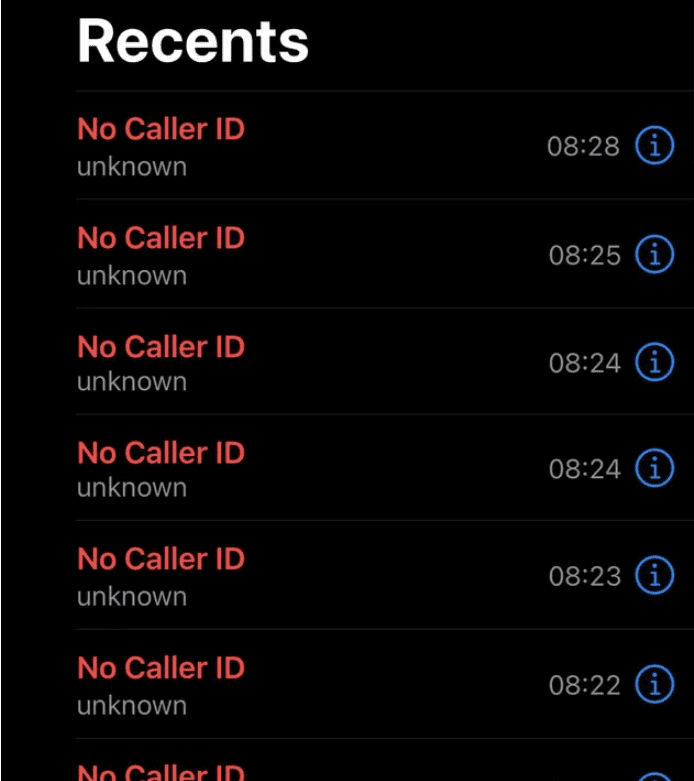
Frequently Asked Questions
- Can I block No Caller ID calls on both iPhone and Android? Yes, both platforms offer methods to block these calls.
- Are third-party call blocking apps safe to use? They can be, but always review their privacy policy.
- Do network providers offer call blocking services? Yes, many providers offer these services, often for a fee.
- Is it legal to block calls? Generally, yes, but it’s important to understand the laws in your area.
- Can I customize how I block calls? Yes, through phone settings, third-party apps, and carrier services.
- What are the alternatives to call blocking? Using Do Not Disturb mode, voicemail screening, and call forwarding are alternatives.
- How can I manage calls without blocking them? Creating whitelists or using selective call forwarding are effective strategies.
Conclusion
Blocking No Caller ID calls is a practical way to maintain your privacy and reduce interruptions. Whether you’re an iPhone or Android user, there are built-in features to help you manage these calls. Third-party apps offer additional control, but it’s important to consider their privacy policies. Network providers also provide solutions, though they may come with additional costs. Remember, while blocking calls is generally legal, it’s crucial to understand the ethical implications and respect the privacy of others. Alternative strategies like Do Not Disturb mode, voicemail screening, and selective call forwarding can also be effective in managing unwanted calls.
Remember, managing calls effectively can lead to a more peaceful and interruption-free day.