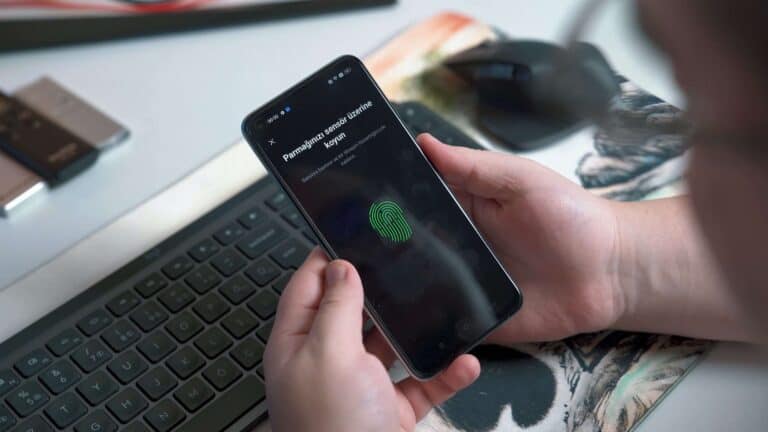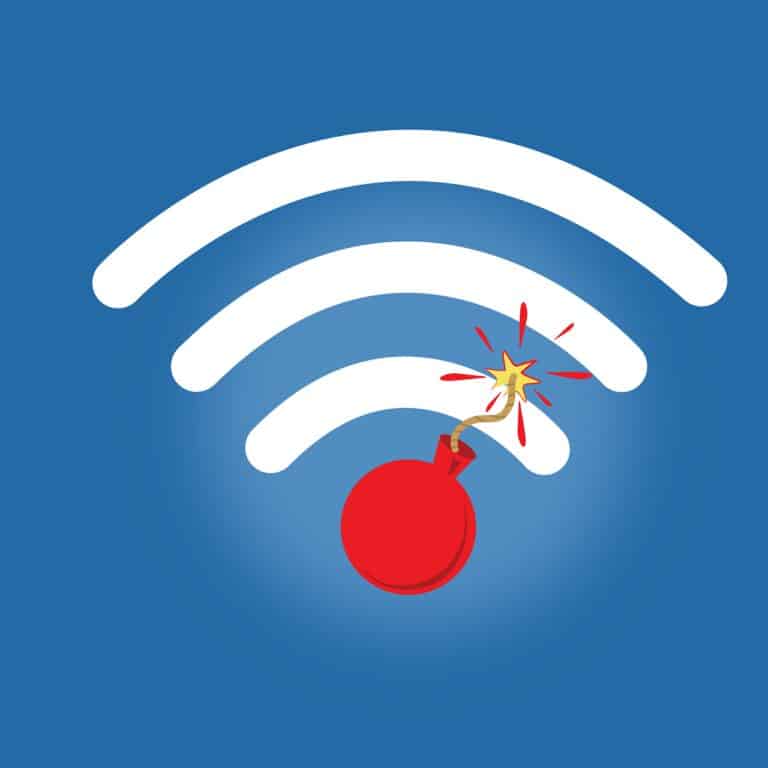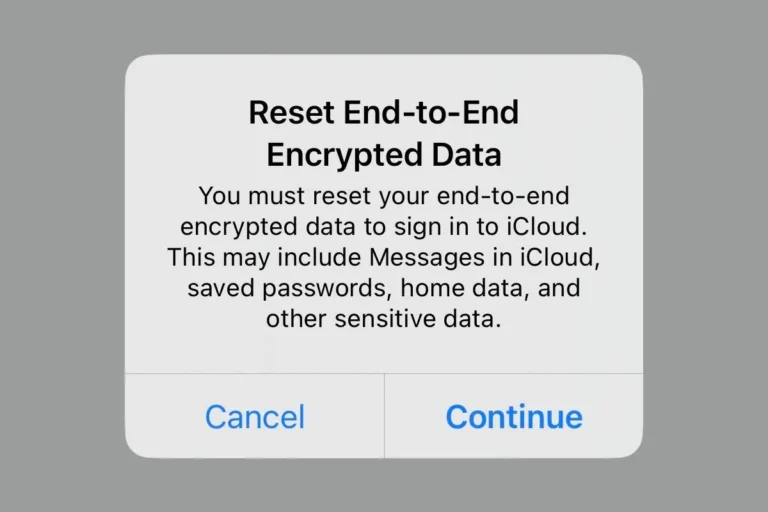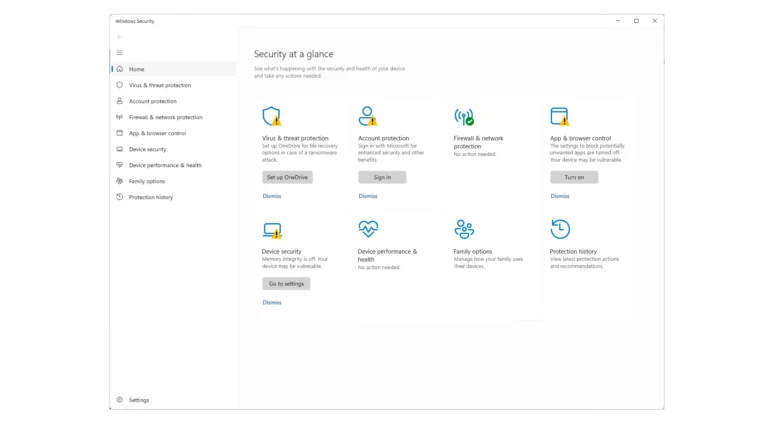With the digital age advancing, the importance of securing online credentials has never been greater. Password managers have become essential tools for both individuals and businesses looking to safeguard their digital information. These applications store and manage a person’s various passwords in a secure, encrypted database, often offering the convenience of having to remember only one master password. They can generate strong, random passwords for each account, fill in credentials automatically, and update stored passwords with ease.
Top Password Managers of 2024
| Password Manager | Best For | Pros | Cons |
|---|---|---|---|
| 1Password | Overall Use | Easy to use, secure, great features like Travel Mode and family sharing | Can be pricier than some competitors |
| Bitwarden | Free Password Management | Open-source, completely free plan with good features, unlimited devices | Less polished interface compared to some paid options |
| NordPass | Cross-Platform Availability | Works seamlessly across many devices, affordable, good security features | Limited free tier, some features require paid plan |
| Dashlane | Shared Access | Excellent for families or teams, secure and user-friendly, strong sharing features | Can be pricier than some competitors |
| Keeper | Business Use | High-end security features, caters well to businesses, offers offline vault access | Limited free tier, most features require paid plan |
Additional Notes:
- This table highlights some of the most popular password managers, but there are many others available.
- The “Best For” category is a suggestion and may vary depending on your individual needs.
- Consider factors like budget, desired features, ease of use, and security preferences when choosing a password manager.
Choosing an effective password manager in 2024 requires understanding what features one should look for. Security is a primary concern, so a good password manager should offer strong encryption methods. It should also be user-friendly, with a straightforward interface that makes storing and retrieving passwords hassle-free. Many password managers now offer additional services such as biometric logins, secure sharing of credentials, and even dark web monitoring to alert users if their information is compromised.
Key Takeaways
- Password managers store and secure multiple passwords with strong encryption.
- Look for user-friendly features and additional protective services in a good password manager.
- Ensure the chosen password manager offers robust security measures and regular updates.
Understanding Password Managers
Choosing an effective password manager is crucial for maintaining online security and managing your various passwords. When selecting a tool, it’s essential to consider factors such as security, ease of use, compatibility, and advanced features.
Password Managers Overview
Password managers are tools that help individuals and organizations securely store and manage login information for various online accounts. These tools encrypt password databases with a master password, which is the only one the user needs to remember.
Core Features for Security
A strong password manager should employ 256-bit AES encryption to secure data. It must provide two-factor or multi-factor authentication to protect against unauthorized access, and the ideal option operates on a zero-knowledge protocol where the company doesn’t have access to your passwords.
Cross-Platform Compatibility
The best password managers work across different operating systems like Windows, macOS, Linux, and mobile platforms such as Android and iOS. They should also seamlessly integrate with popular browsers like Chrome, Firefox, Edge, and Brave.
Ease of Use and Accessibility
Look for password managers with a user-friendly interface and autofill capabilities. This simplifies the login process for websites and apps, making the software accessible to users of all proficiency levels.
Advanced Security Tools
Top-tier password managers offer additional tools such as dark web monitoring to alert users if their information appears on the dark web and security audits to flag weak or reused passwords.
Pricing and Plans
These services typically come in various plans ranging from free tiers with basic features to premium versions inclusive of advanced tools. Many offer family or business plans for multiple users, with varying prices.
Support and Recovery Features
Accessible customer support is critical, along with robust recovery options like a secret key or recovery codes. These features ensure users can regain access to their accounts if they forget their master password.
Integration with Other Services
Many password managers can sync with cloud storage services like Dropbox, Google Drive, OneDrive, and iCloud. This feature enables users to have their encrypted password databases available across all devices.
Password Hygiene and Management
Good password managers assist in maintaining password hygiene by generating strong passwords and offering secure sharing features. They also allow users to safely store secure notes and other sensitive information.
Choosing the Best Password Manager
When looking for a password manager in 2024, it’s important to compare features, assess security, understand the user experience, and consider cost against your specific needs. Let’s explore what makes a password manager stand out.
Comparing Popular Options
Password managers like Bitwarden, Dashlane, 1Password, Keeper, and NordPass offer various levels of security and convenience. Bitwarden, for example, is known for its open-source platform, while 1Password offers numerous extras for users. Dashlane has a user-friendly interface and LastPass maintains its position despite previous security issues, thanks to its broad support across devices and browsers.
Assessing Needs and Matching Features
Your choice should depend on the features you need, such as unlimited passwords, device limits, and the ability to store and autofill various types of information – logins, addresses, credit cards, notes, and files. For instance, if you handle numerous accounts, look for a manager that doesn’t cap the number of entries.
Account and Data Security
Security is paramount, and features such as two-factor authentication and AES 256-bit encryption are vital. Managers must be resilient against data breaches and offer strong security measures to protect your credentials. Always choose the option with a strong track record in safeguarding user data.
User Experience and Interface
The ease of use is crucial for any software. Password managers should have intuitive interfaces, clear instructional guides for setting up, and seamless browser extensions and apps to ensure smooth operation. An instance of this is RoboForm, which excels in browser extension integration.
Cost-Efficiency Analysis
Compare the free tier and premium versions of each manager. KeePass, for instance, is free and open source, while others may offer more features at a premium. Analyze the offerings against their prices to determine which service offers the best value for you.
Adopting and Transitioning to a Manager
When setting up a new password manager, the process should be simple. If you’re migrating from another service, the ability to import credentials easily is significant. Services like LogMeOnce and Bitdefender Password Manager cater to ease during the transitioning phase.
In summary, the ideal password manager in 2024 fits your individual security needs, supports various platforms and devices, offers a friendly user experience, and provides the best cost-to-feature ratio. The process of adopting and transitioning to a new password manager should also be a straightforward experience with ample guidance.
Frequently Asked Questions
Password managers have become essential tools in 2024 for safeguarding personal and professional accounts. They offer streamlined security features, options at no cost, browser integration, and have seen advancements in cybersecurity. Some now explore alternatives to traditional password-based security.
Which password manager offers the best security features in 2024?
1Password leads the pack with comprehensive security protocols. It’s known for its strong encryption and a variety of tools to keep passwords safe from unauthorized access.
What are the top-rated free password managers available in 2024?
Bitwarden remains a top choice among free password managers. Its open-source platform allows users to benefit from constant improvements, and its security features are on par with many paid services.
How do password managers integrate with browsers to ensure convenient use?
Password managers typically provide browser extensions. These tools autofill login information on websites, thus streamlining the login process while maintaining security.
What advancements have been made in password management for personal cybersecurity?
Developers now incorporate features such as breach monitoring and dark web scans in password managers. This proactive approach alerts users to potential threats to their online accounts.
Are there new methods surpassing traditional password managers for secure authentication?
Biometric authentication and hardware keys are gaining popularity. They work alongside password managers to provide a multi-layered security approach that is more difficult for intruders to breach.
What do industry leaders recommend for managing complex passwords across multiple devices?
Experts suggest using synchronized password managers. These tools enable users to access their passwords securely across multiple devices, ensuring convenience and safety.